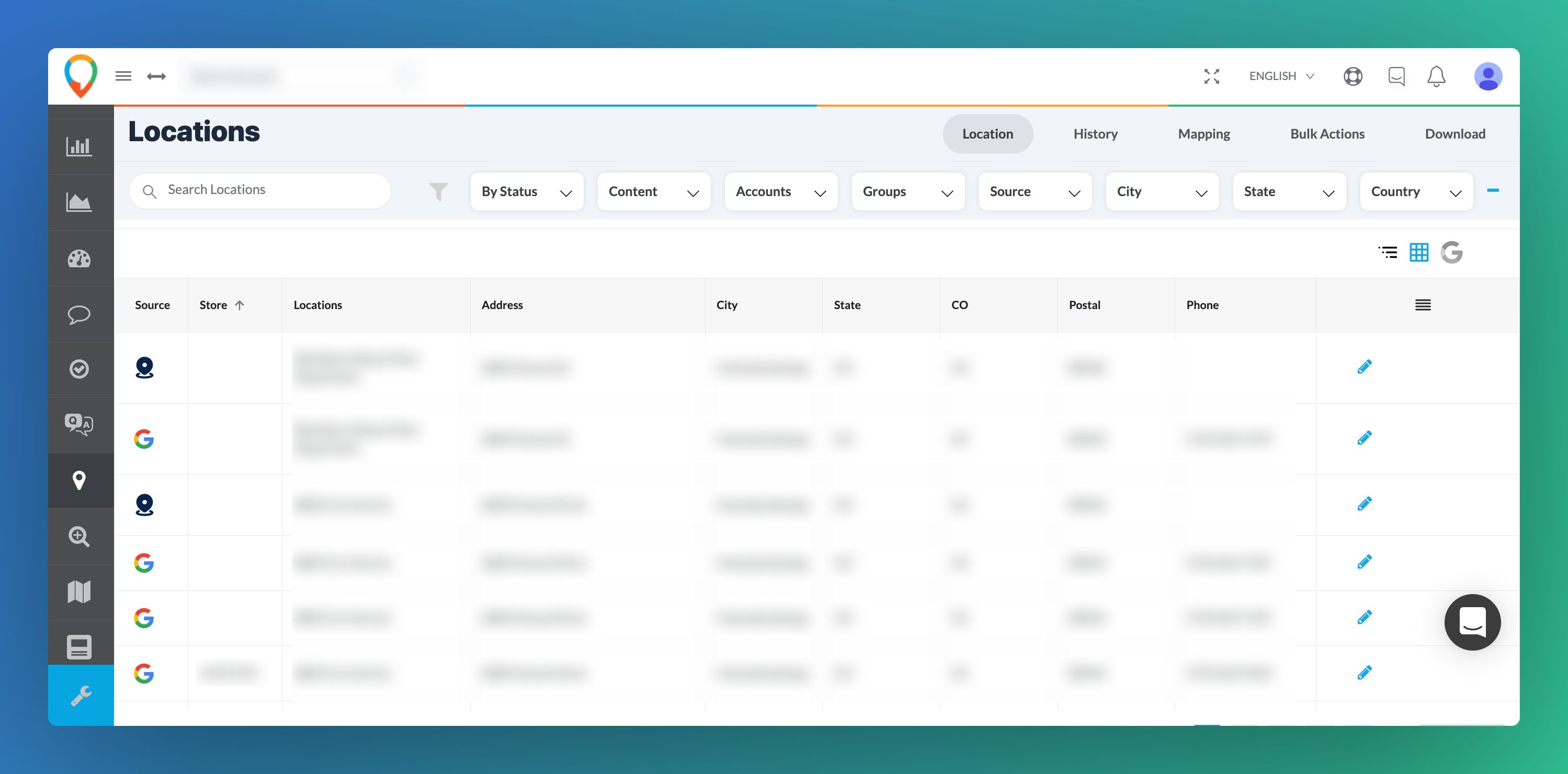Release Notes
Updates, fixes & improvements.
.png)
All review reporting and download files will now be updated with additional data points related to each of the timestamps for each review record. The recent enhancement for review timestamp location is adding complexity to all aspects of review reporting. Even the idea of 'all the reviews from yesterday' takes on a different meaning depending on the time zone for each of the locations in the report. This update provides access to the data points necessary to validate all reports and downloads.
.png)
All review reporting and download files will now be updated with additional data points related to each of the timestamps for each review record. The recent enhancement for review timestamp location is adding complexity to all aspects of review reporting. Even the idea of 'all the reviews from yesterday' takes on a different meaning depending on the time zone for each of the locations in the report. This update provides access to the data points necessary to validate all reports and downloads.
h4. Details
In Review Settings, users can decide whether to report reviews using UTC or the local time zone of each location. If set to Time Zone of Location, the platform will append the equivalent local time for the review. To see the details, there are now four (4) columns in each review download file:
h5. CreateDate(UTC)
The date and time of the original review in UTC and remains static for the review record.
h5. CreateDateLocal
The date of the original review adjusted for the calculated time zone for the location. If the platform cannot determine the correct time zone, this field will populate with the UTC time stamp of the review.
h5. Date(UTC)
This record represents the most recent date and time of the review. It will either match the CreateDate or reflect the most recent review update received.
h5. DateLocal
This record represents the most recent date and time of the review, adjust for the time zone of the location. It will either match the CreateDate or reflect the most recent review update received. The column order has also been updated to organize the fields more logically.
.webp)
All review reporting and download files will now be updated with additional data points related to each of the timestamps for each review record. The recent enhancement for review timestamp location is adding complexity to all aspects of review reporting. Even the idea of 'all the reviews from yesterday' takes on a different meaning depending on the time zone for each of the locations in the report. This update provides access to the data points necessary to validate all reports and downloads.
Details
In Review Settings, users can decide whether to report reviews using UTC or the local time zone of each location. If set to Time Zone of Location, the platform will append the equivalent local time for the review. To see the details, there are now four (4) columns in each review download file:
CreateDate(UTC)
The date and time of the original review in UTC and remains static for the review record.
CreateDateLocal
The date of the original review adjusted for the calculated time zone for the location. If the platform cannot determine the correct time zone, this field will populate with the UTC time stamp of the review.
Date(UTC)
This record represents the most recent date and time of the review. It will either match the CreateDate or reflect the most recent review update received.
DateLocal
This record represents the most recent date and time of the review, adjust for the time zone of the location. It will either match the CreateDate or reflect the most recent review update received. The column order has also been updated to organize the fields more logically.