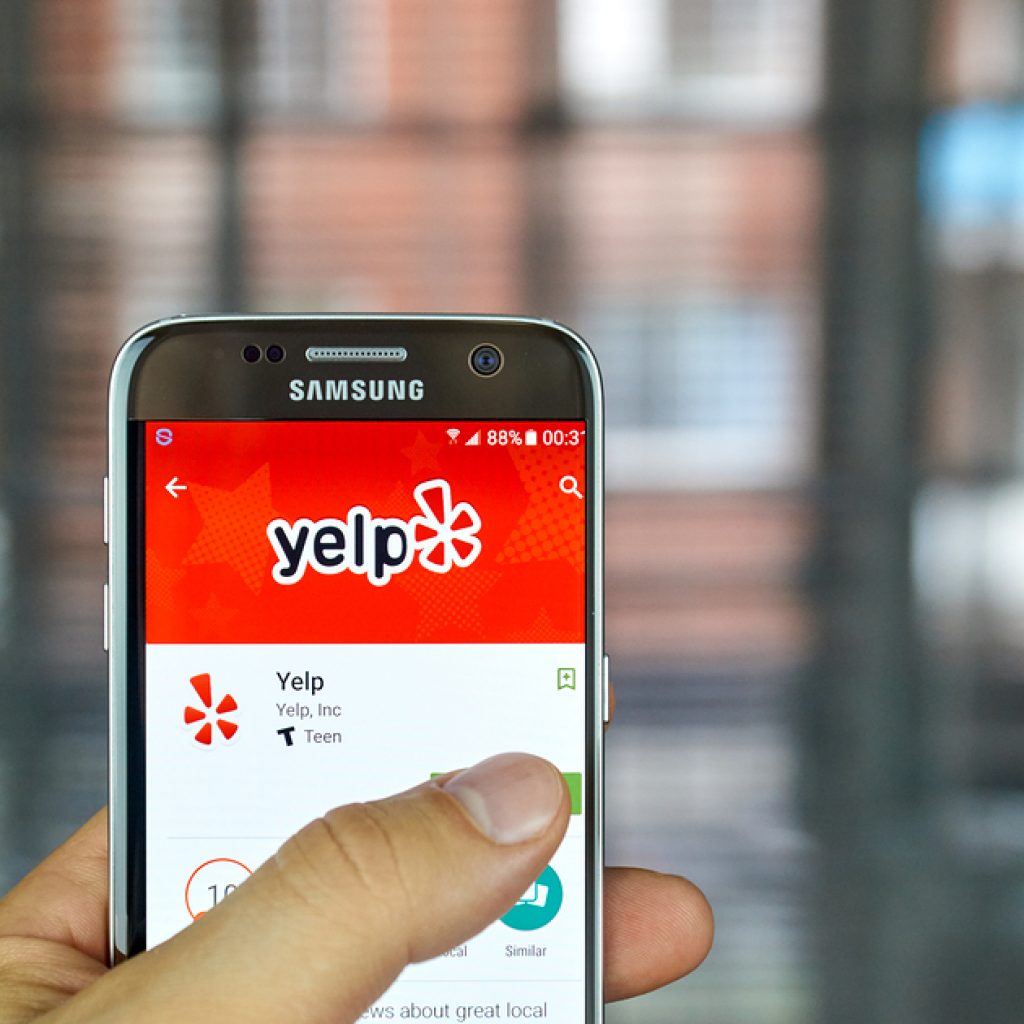Listing on Yelp is one of the best ways to spread the word about your business with more than 100 million monthly unique visitors to the site (both on desktop and mobile). Yelp is a leading review site for local businesses. And luckily, if your Yelp page is optimized correctly, you’ll continue getting visitors to your page without spending much time managing your listing. Here’s how to get started with Yelp and optimize your business listing.
Step 1 – Claim a Yelp Listing
1. Search for your business page at biz.yelp.com, Yelp’s business page.
2. Once you’ve claimed a business, Yelp will ask you to fill out your page and create your business account. Make sure the phone number you list is correct.
3. To verify your ownership of your business, Yelp might call your business phone number and ask you to enter a validation code.
Step 2 – Optimize Your Yelp Listing
After you’ve claimed your Yelp listing, it’s time to optimize that listing by filling in all of the information possible, uploading photos, and utilizing social benefits and the analytics available.
Here are a few ways you can get started optimizing your business listing on Yelp:
- Fill out your address, business hours, and phone numbers. Edit your business’ information by clicking the “Edit Business Info” link in the bottom left-hand corner of your screen.
- Complete the “Specialties” and “Meet the Owners/Managers” subsections.
- Include a link to your website on your Yelp profile. While you’re at it, link to your Yelp profile on your website.
Step 3 – Make Your Yelp Profile More Interesting with Photos
Photos make customers spend more time on your Yelp listing. Try adding photos that will engage your viewers, including pictures of promotional flyers, staff members, and recent events.
Step 4 – Restaurants, Set Up Online Ordering with Yelp Eat24
Eat24 is Yelp’s online ordering platform for restaurant pick-up and delivery. If you’re a small restaurant that needs more Yelp reviews to boost your rating, joining Eat24 can better position you to compete with the big dogs and receive a greater number of Yelp ratings.
Step 5 – Respond to good, bad, and ugly reviews
Responding to your customers’ reviews can make you seem more committed to listening to the questions and concerns of your customers. Responding to positive reviews with gratitude is a great idea. However, addressing bad reviews is also important. Offering to make a customer’s bad experience better on a second visit can make you seem accessible and receptive to feedback.