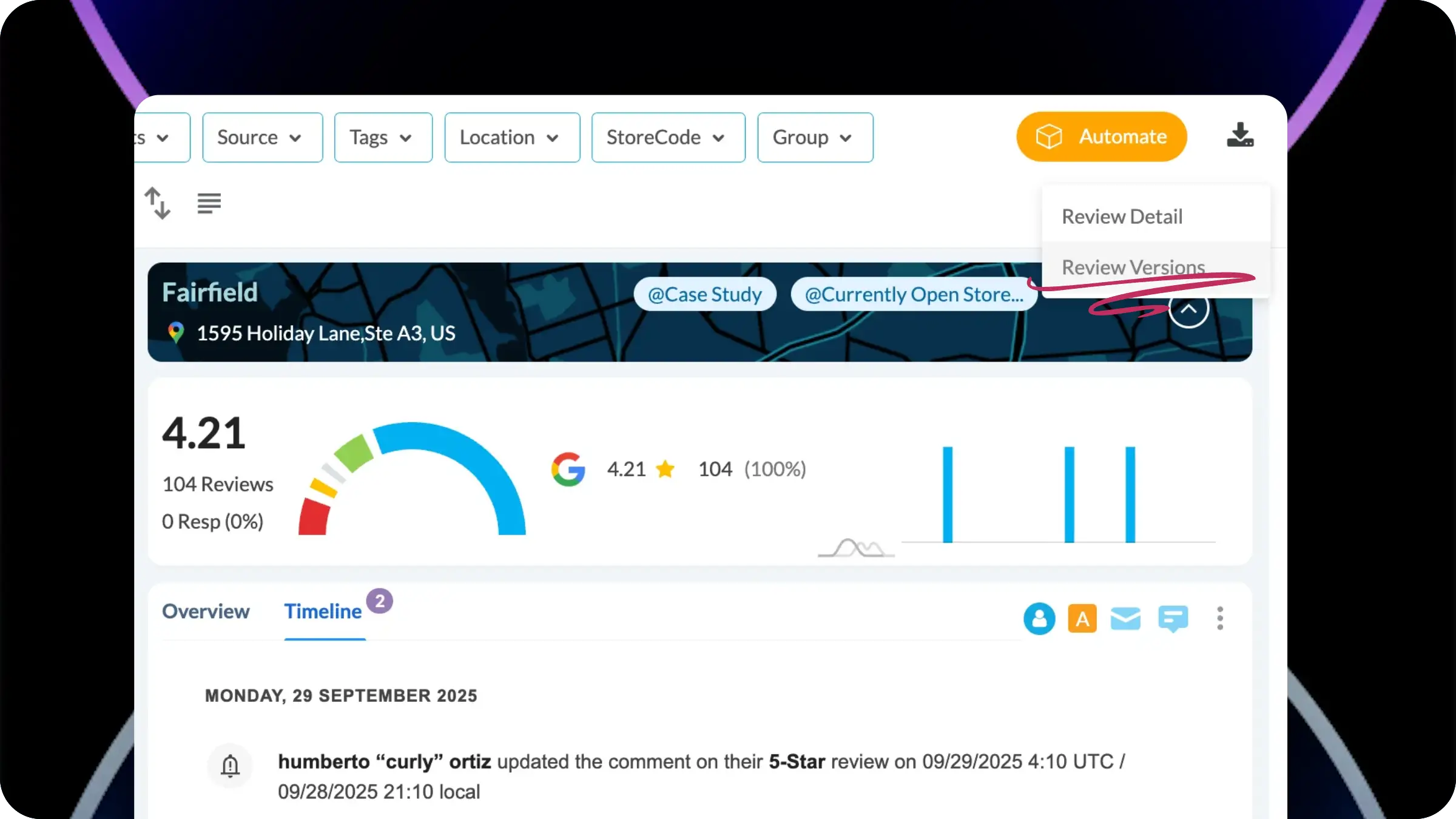
Users are now empowered to analyze their customer feedback evolution by downloading the entire history of reviews left on Google, including every data point and edit, with the industry-first Review Versions download within the ReviewsInbox.
The Review History Timelines release opened up an entirely new set of insights, from all edits to an existing review to all of the reviews submitted from customer for a specific location, overcoming a major Google limitation in understanding the entire set of feedback provided. While this release provided insight individually, clients need to explore the trends at scale and over time.
Users can now access and download the entire history of reviews left on Google, including every data point and edit, through the Review Versions download within the ReviewsInbox.
The Review Versions Download will present a number of data points for each review received. The first data point, the review’s Unique ID, will allow you to track the one review allowance that is updated. Matching duplicate Unique ID’s will present the reviews that were updated.
With these industry first insights you are able to analyze review updates over time, identify changes influenced by responses or repeat visits, and gain clear insights to customer feedback evolution, giving you additional tools for reputation management. Additionally, it provides clarity as to why certain reviews may not appear in reports for specific timeframes.
*These columns will be blank unless your Review Settings are set to reflect the “Time Zone of Location”.
We look forward to further building out this reporting to provide visual elements to updated review changes over time.